

Picture Rounds
Picture quizzes are probably the most common and easiest of all table top rounds to compile. Many quiz masters merely cut pictures of celebrities, politicians, sportsmen etc. from the newspapers or gossip magazines, stick them on paper and photocopy. Voilà! A picture quiz.
I prefer to make these up on my laptop, for two reasons. Firstly I think that they look a little more professional and secondly I can easily use them again if required. The methodology is easy.
- Decide on the subject matter – don’t just stick to celebrities ,try something a little different. (I’ve included some ideas below).
- Find the photos, generally a search using Google Images will suffice. Try to make sure that the images are of good quality or they won’t print well. Save the images to your computer.
- I’ve made two templates using Word, one for 20 numbered cells and the other for ten.Crop the photo to get the image you want then drag into the appropriate cell. The picture should automatically resize to fit the cell.
The blank templates can be found here. 20 pictures. 10 pictures. - Then just print them out. – Simple.
I’ve split the examples into different types, but I’m sure that there are many more. Let me know what others you have come up with.
Due to prohibitive costs associated with licensing pictures to put on the site, I’ve had to remove all the picture rounds that feature people. You can still make up your own following the tips on this page.
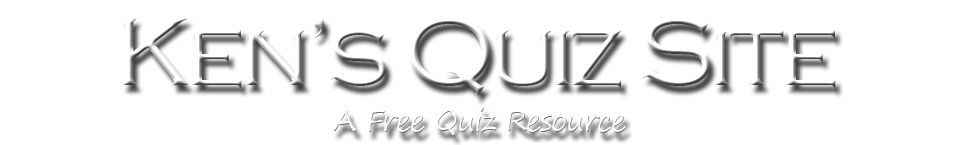





Loading Comments...